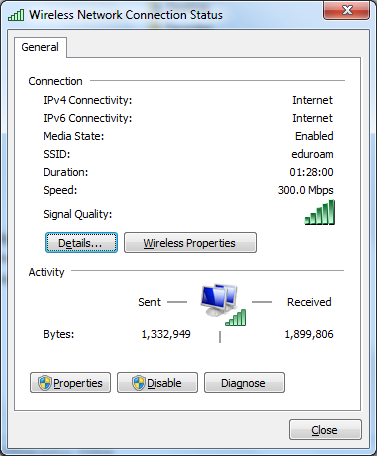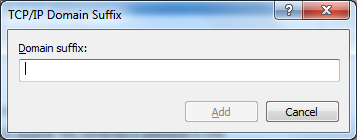Mac users: following the normal instructions to install the Pharos Popup client (MacOS X Yosmemite and later) will allow printing both on wired campus networks and Eduroam without any further configuration.
Full members of University staff: (and anyone with VPN privileges) can install the Pharos popup client from here:
\\software.rdg.ac.uk\ManagedPrint\Windows\MPSFollowMe_for_Lte.exe (Note that this must be fully qualified, if you use just \\software this will probably throw a manifest error unless they are already connected to this somewhere else)
Subsequently, they will be able to send jobs to FollowMe printers so long as they first connect to VPN.
Students and anyone who does not have VPN access or prefers not to use it: will find it necessary to add a dns suffix to their Eduroam network configuration as well as installing the Pharos popup client.